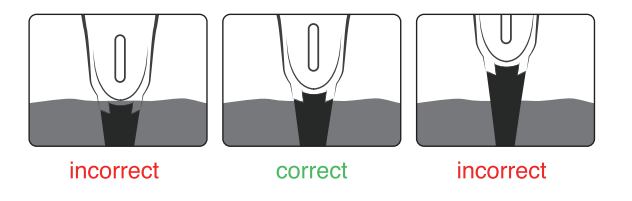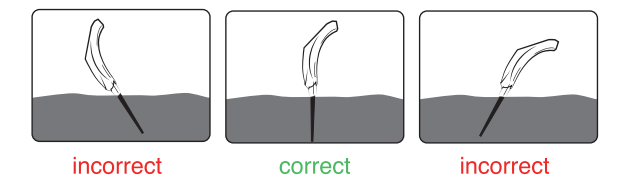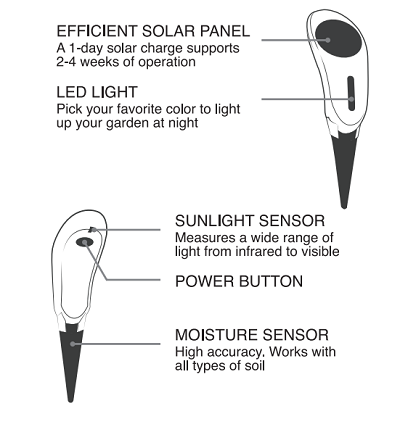Product
Getting to Know Your Whisperer
Setup the Sensor in the Netro App
1. Turn on your Whisperer by pressing the power button.
2. The first time you turn on your Whisperer, the LED light will start to blink in white color, indicating that it is ready to connect to WiFi (we call this “Setup” mode). If you are not ready to connect yet, no worries. Press the button again to turn off your Whisperer.
3. Download the Netro app from App Store or Google Play.
4. Stay close to your router, follow the steps in the app to add your Whisperer to your Netro account.
Select a Spot to Plant Your Whisperer
Sunlight Requirements:
Make sure the sensor can receive at least 1 hour of direct sunlight on a sunny day. In cloudy weather conditions, try to position the sensor to allow as much access to sunlight as possible.
Find a spot that represents the average conditions for the area you plan to monitor.
Battery
Your Whisperer is powered by a rechargeable advanced lithium battery which is charged by solar energy.
1 hour of charge can generally provide 3-5 days of normal operation.
What if the battery on the sensor runs out?
The sensor will stop collecting data. You will have to use sunlight to charge it for at least 1 hour before turning it on again.
If your battery is not holding a charge, or you believe it has stopped working, please email to support@netrohome.com. Do not open your device to check on the battery.
Test WiFi Signal
1. Press the power button once to turn on the sensor. If the sensor is already on, turn it off first by pressing the power button once.
2. The sensor will try to connect to the router.
3. Wait for 15-30 seconds.
4. If the connection is successful, the sensor will blink twice.
5. If the connection is unsuccessful, the LED will turn red for 1.5 seconds. You might need to move closer to the router (within 100 feet in most cases).
Prepare to Plant Your Whisperer
1. If you find it hard to insert the sensor into the soil, do not force it. You can try to use some water to soften the soil.
2. Make sure your Whisperer is not affected by other equipment or objects.
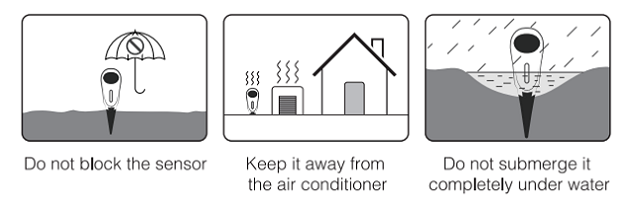
Insert the Sensor into the Soil
3. Push the sensor into the soil.